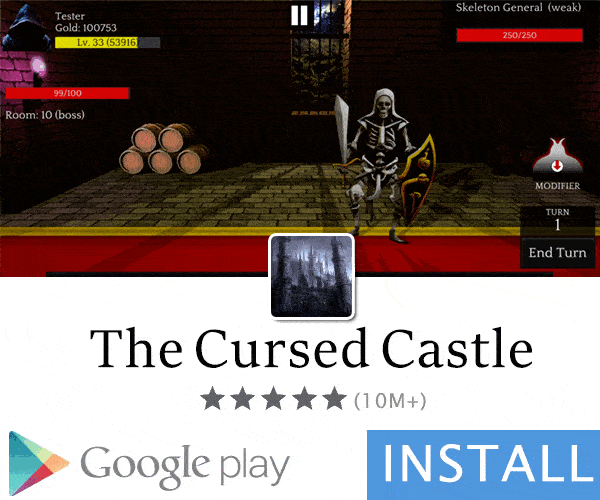- Gender
- Female
- Country
- United Arab Emirates
I recently got a new phone but unfortunately now whenever I try to download certain nodded apks, I get the error
App Not Installed as app isn't compatible with your phone.
I'm hoping for a solution that doesn't involve rooting the phone.
For information:
One UI: 6.1
Android: 14
App Not Installed as app isn't compatible with your phone.
I'm hoping for a solution that doesn't involve rooting the phone.
For information:
One UI: 6.1
Android: 14